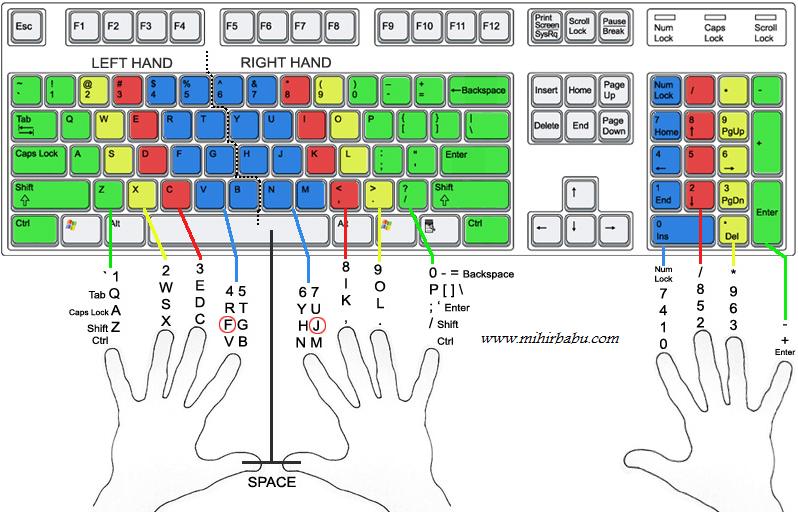Page 8 of 18
Re: Typing tips
Posted: Thu Jun 18, 2015 7:03 am
by toddhicks209
Get into the habit of always using the Shift key on the left side of the keyboard. If you accidentally hit the Enter key while trying to capitalize a word with the Shift key on the right side of the keyboard during a typing test or online form submission, you might be booted from your test or another crucial type of work you're doing and end up receiving incomplete results.
Re: Typing tips
Posted: Thu Jun 18, 2015 12:43 pm
by Linsk
Your advice is strange.
The use of the Shift key depends on several factors. First of all if you have to type a single capital letter or more in a row. In the second case, you will use preferably Caps Lock, which is more appropriate. In the first case, there are two main factors to consider:
- The size of your Shift keys, which varies from one keyboard to another (see for example the difference between
Qwerty and
Azerty);
- Typing habits: some use both Shift keys, others only the right one and others only the left. There are even those who never use Shift and use Caps Lock instead.
Also, if you are used to type the Enter key instead of the right Shift key, you will probably be used to type Caps Lock instead of the left Shift key. In other words, your advice means avoiding a problem by creating another ...
Re: Typing tips
Posted: Fri Jun 19, 2015 5:53 am
by toddhicks209
I've always found it easier to hold down a Shift key then hit the key for the letter I want to capitalize rather than hit the Caps Lock key then type a letter then hit the Caps Lock key again. Also, you must use a Shift key in order to type punctuation marks, questions marks and symbols.
Re: Typing tips
Posted: Tue Jun 23, 2015 11:41 am
by LolaRoge
Re: Typing tips
Posted: Thu Jun 25, 2015 8:09 am
by toddhicks209
The graphic displaying the right fingers to use for each key is spot on.
I want to learn to type like Sean Wrona.
Posted: Wed Jul 08, 2015 5:07 am
by languidness
How do I go about doing this?
Re: Typing tips
Posted: Thu Jul 09, 2015 5:03 am
by toddhicks209
What is it that you want to do, Lang?
Re: Typing tips
Posted: Fri Jul 10, 2015 2:07 am
by languidness
Type like Sean Wrona.
Re: Typing tips
Posted: Sat Jul 11, 2015 2:00 pm
by ZappX
languidness wrote:I want to learn to type like Sean Wrona.
How do I go about doing this?
Only Sean himself can tell you that.

To my understanding Sean is not completely aware of how he types. It is something that is ingrained from a very young age and seems to have happened naturally. He uses different fingers for the same keys depending on the word and the surrounding words, just as
DeRoche explained in this thread. He also use caps lock instead of shift to type capital letters. You can read about it on his
home page and in the comment section of his youtube videos, where he answers questions frequently.
Re: Typing tips
Posted: Thu Jul 23, 2015 5:22 am
by toddhicks209
When typing words that start with or end in "tes", "ges", "gues" or "ves" combinations, you should hit the "E" key with the 4th finger on your left hand and hit the "S" key with your left pinkie. Type: test states stages guess plagues vest slaves